First you should install The Microsoft Office on your computer.
Go to start, then all programs, then Microsoft office and start Microsoft Office Outlook program.
If it is the first time you're starting the program the Outlook Startup window will be shown.
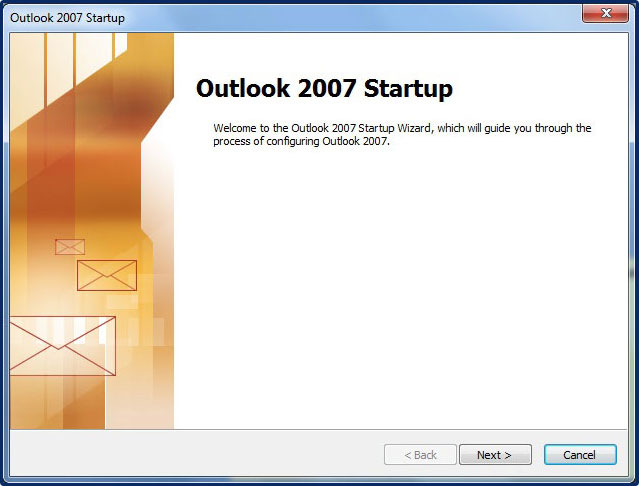
At the second part choose yes and click next.
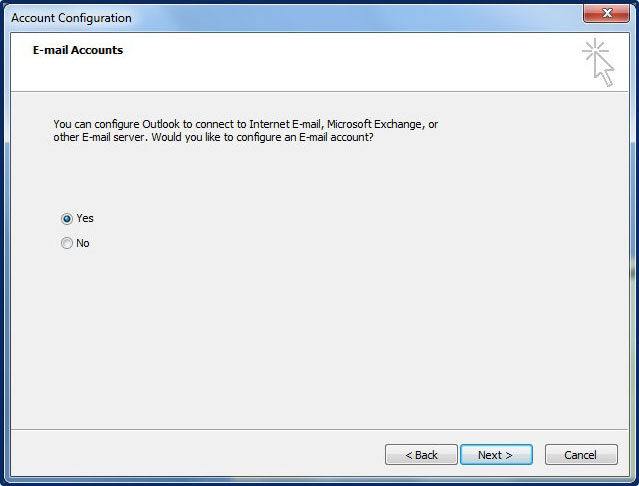
In the Your Name box, type your name as you want it to appear to other people In the E-mail Address box, type the complete e-mail address assigned by your mail administrator or ISP. Make sure to include your user name, the @ symbol, and the domain name, for example, john@samagraph.com.
In the Password and Retype Password boxes, type the password that was either assigned to you or that you selected for your e-mail account. Select the manually configure server or additional server types and then click next button.
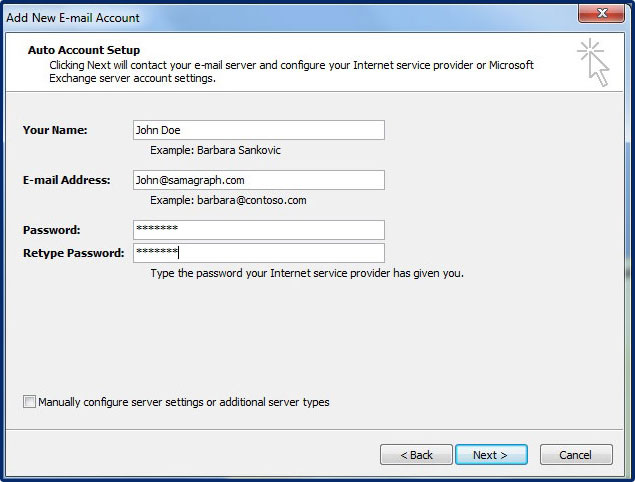
Select the Internet E-mail.
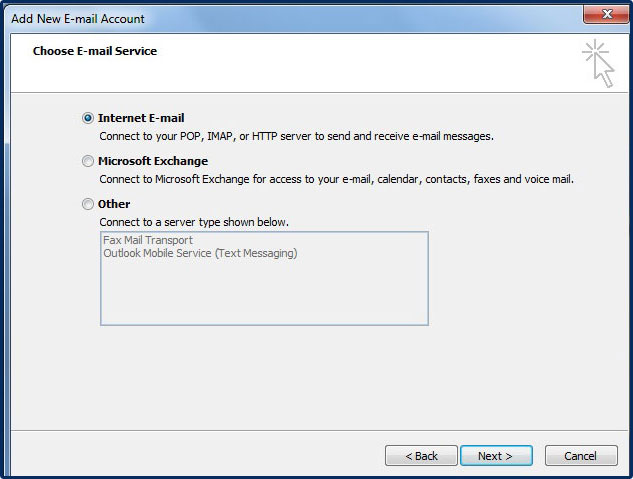
At this part in Incoming mail server type the server address for example mail.samagraph.com. In Outgoing mail server, do the same.
In the User Name box, type the user name provided by your ISP or mail administrator. This might be just the part of your e-mail address before the @ symbol, or it might be your complete e-mail address.
In the Password box, type the password provided by your ISP or mail administrator, or one that you created.
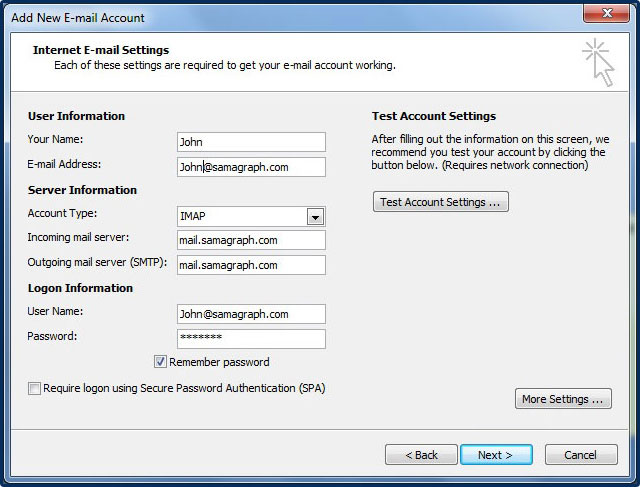
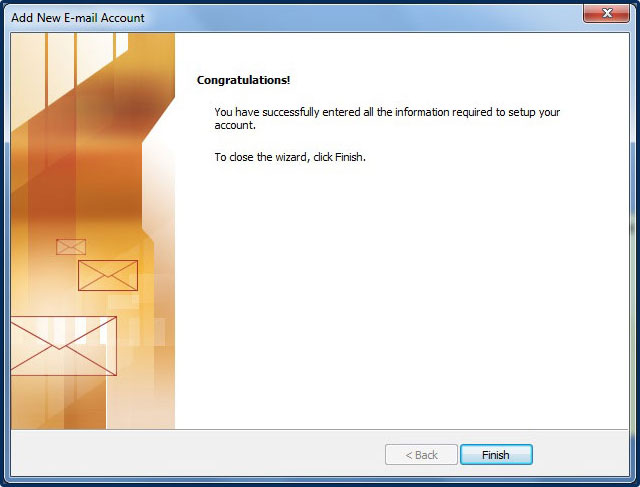
Click next and click finish.
آخرین زمان به روز رسانی:
28 آبان 1391
29 آبان 1391
:: How to add a signature in your emails?
ادامه ... 29 آبان 1391
:: How to add an email account in Iphone or Ipad?
ادامه ... 29 آبان 1391
:: How to add an account in Windows Live?
ادامه ... 29 آبان 1391
:: How to check your inbox?
ادامه ... 29 آبان 1391
:: How to edit an account in outlook?
ادامه ... 29 آبان 1391
:: How to change your email password?
ادامه ... 28 آبان 1391
:: How to add a new account in Microsoft Office Outlook?
ادامه ...